How I set up Obsidian to sync with my VM
Backstory
I use Windows 10 Home edition, which doesn’t let me install the prerequisites for Jekyll (WSL 2.0 and Gem).
The solution was using the virtual machine (VM).
In short, a VM is an emulator that allows running a computer system. See this Wiki entry for a more detailed explanation.
This VM will run Linux (Xubuntu, to be precise) and can use Jekyll without problems.
TL;DR
- Use this Garden template installed on a Virtual Machine.
- Create an Obsidian vault to open on the
_notesfolder (same folder of the garden). - Create a remote vault with Obsidian Sync for the
_notesfolder. - Create a folder called
_notesinside my main vault on Windows. - Open new vault on Windows for
_notes. - Sync everything with the remote vault.
- Manage notes by using the main Obsidian vault.
- Open VM only for pushing notes live.
Process
I installed Maxime Vaillancourt Digital Garden Jekyll Template on the virtual machine.
Then made a local clone of the repository.
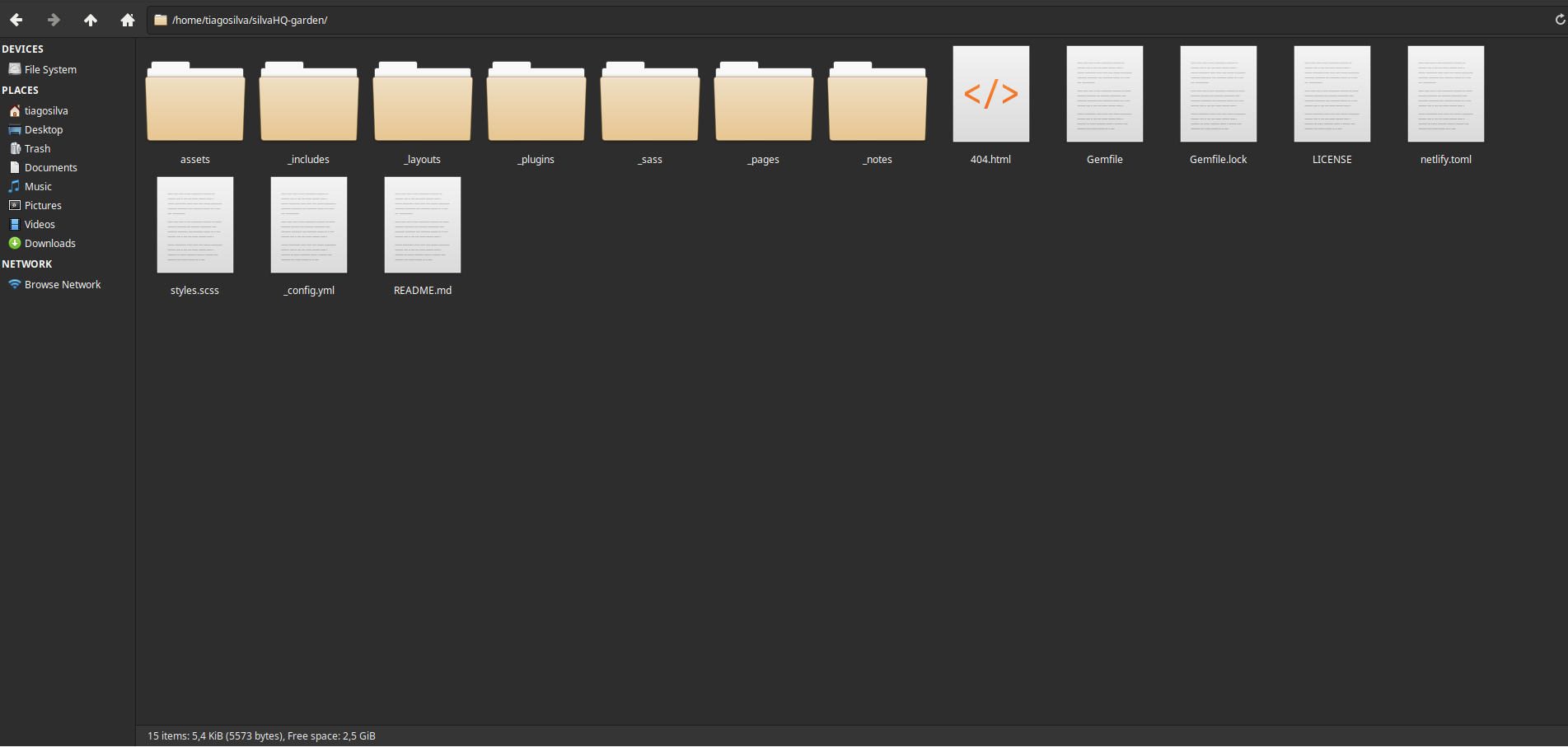
Using this workflow idea from Mike Tannenbaum, I created a new Obsidian vault.
This vault opens the same folder with the garden notes.
So, the Obsidian vault on the VM opens _notes.
Then, I created a new remote vault only for this garden called silvaHQ-Garden.
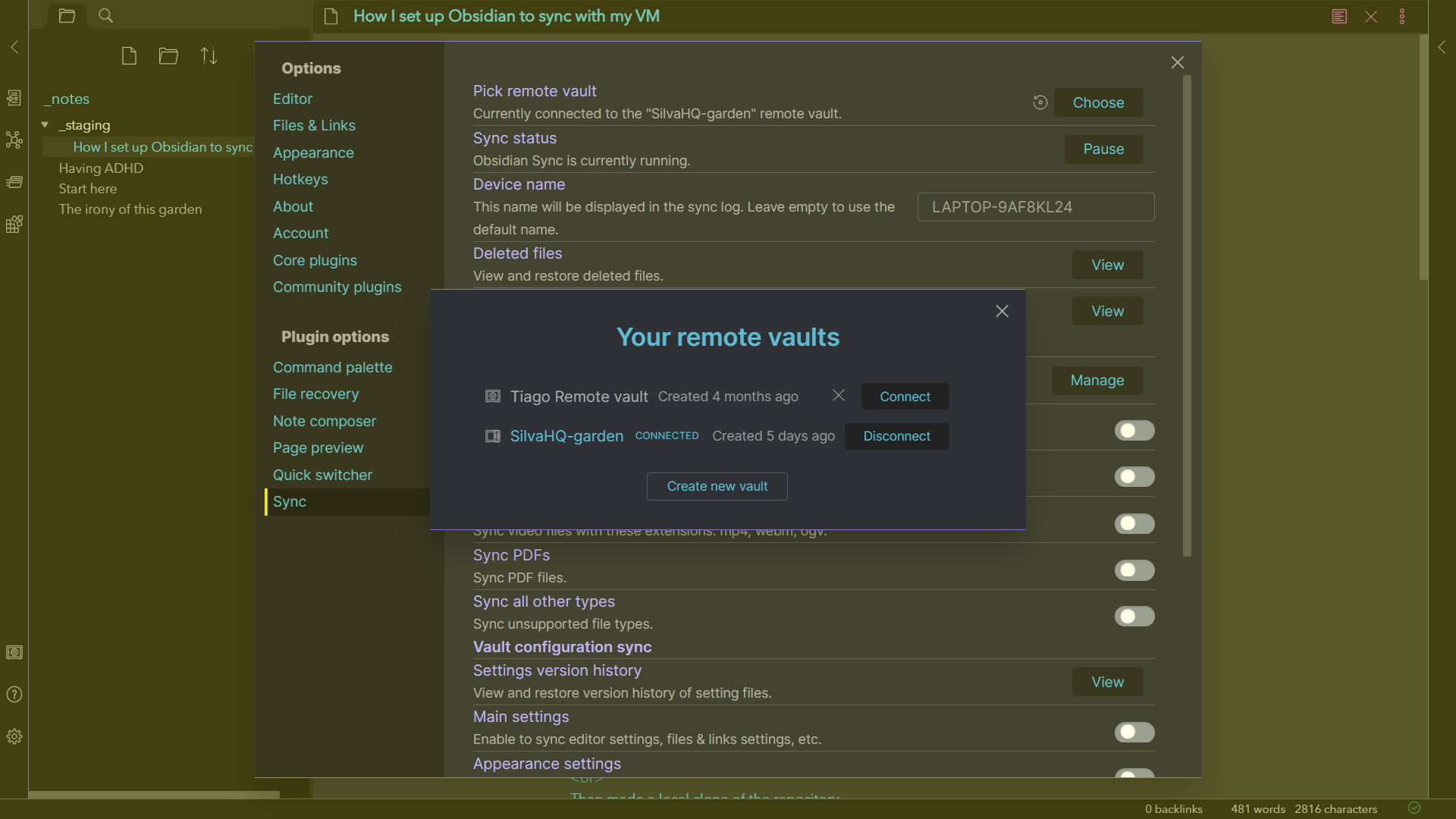
The next step is going back to Windows 10.
My second brain, and main vault, is called Zenbook Tiago.
So, the structure is like this:
-
Zenbook Tiago: my main vault-
05 Digital Garden: the folder that contains my writing for the garden-
_notes: the folder has the notes of the digital garden and syncs with the VM.
-
-
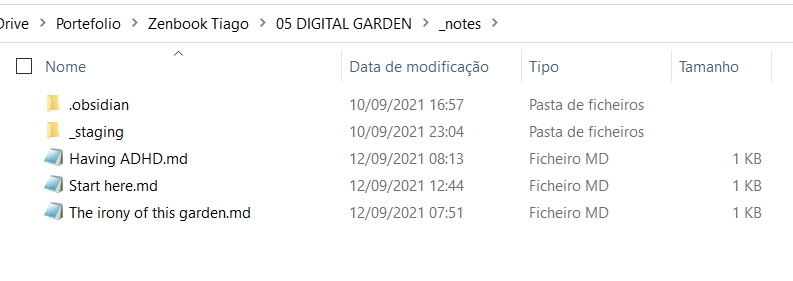
Then it was time to open a second vault on Windows for Obsidian. The vault will open _notes.
I’m opening the second vault because I’m using 2 remote vaults. This makes it possible to sync only the notes with the VM instead of the full content.
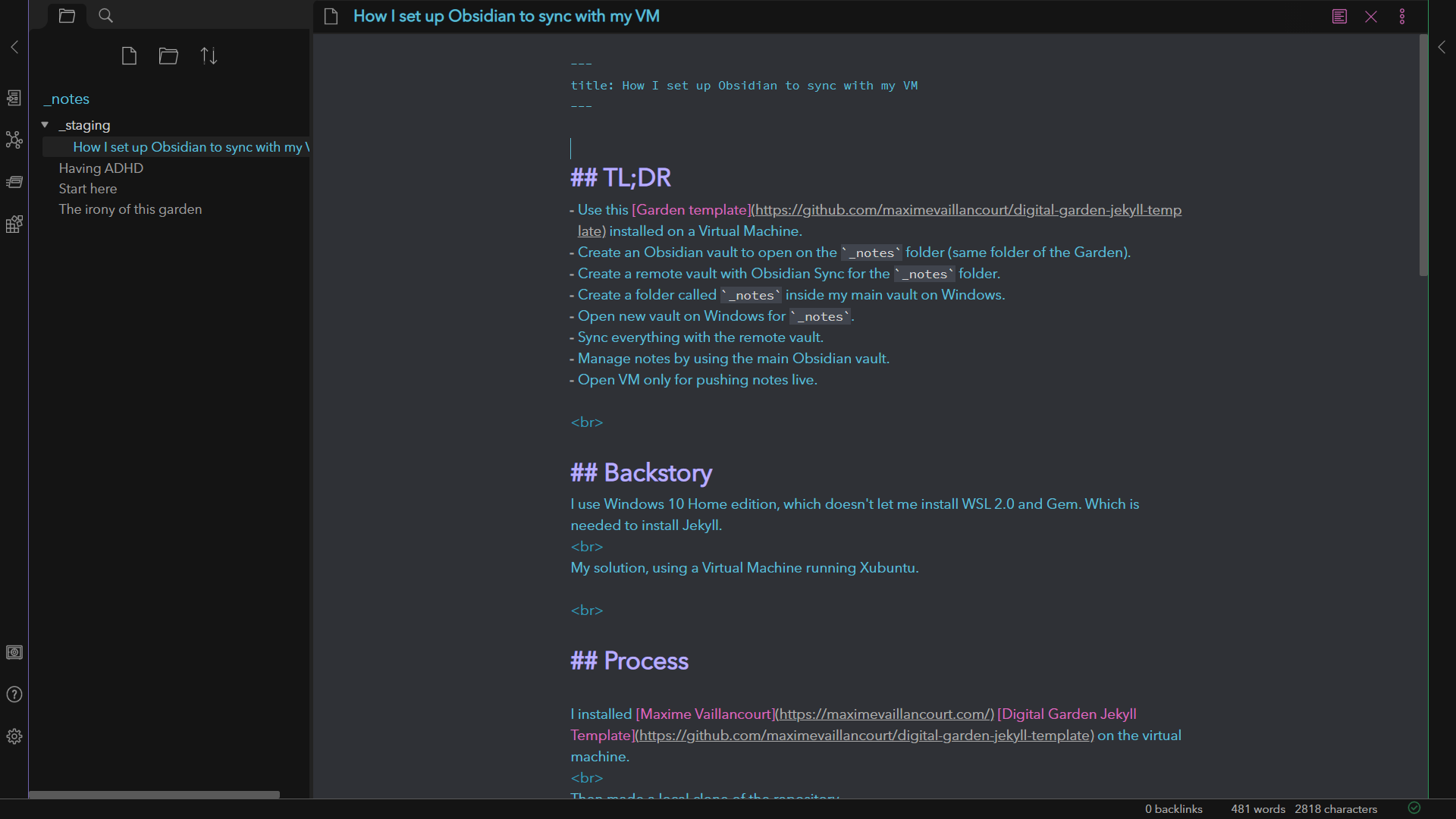
And this is the folder that will sync with the remote vault called silvaHQ-Garden, which will push all my notes to the VM.
This process allows me to manage my Digital Garden notes from my main vault on Windows and sync it with the VM.
Then, I only need to open the VM and push the changes to Github.
This is my first time writing something like this. So, this might sound more confuse than it is.
Reach me out on Twitter if you want to do something like this and run into trouble. Or simply to talk about anything and everything :)
Thank you for reading.